Using AVB on Luminex Switches - Gen1 GigaCore line
Luminex GigaCore switches are Avnu Certified with firmware version
2.8.0 and later. All GigaCore switches, including legacy devices already
installed in the field, will be capable of receiving this firmware
update. No additional service charges or licenses will be required to
perform the update and enable the AVB feature-set.
- GigaCore 10
- GigaCore 12
- GigaCore 14R
- GigaCore 16XT
- GigaCore 16RFO
- GigaCore 26i
References
- Here is an article outlining how to do the same thing for Gen2 generation GigaCore switches
- Here is an article with more background information on AVB / Milan and some information on the AVB indications in Araneo software.
- Here are some general AVB terms, definitions and questions.
Prerequisites
Luminex switches require firmware version 2.8.0 or later to enable
AVB. Before continuing with the next steps, please verify the
switch firmware version and update if necessary. The latest firmware
image is available from the Luminex website.
Limitations and restrictions
As of GigaCore Firmware 3.x.x, the following limitations apply when enabling AVB:
- MultiLinkX (aggregation) is disabled
- VID 2 is not permitted for a group
- Only use 100Mbps/1Gbps FDX port links
- The MTU is limited to 1522 bytes on ports conected to a listener (no Jumbo frames)
- Copper SFP’s are not supported
- PTPv2 is disabled in every group (this restriction is no longer applicable in version 3.0.0 and later)
- MultiLinkX (aggregation) is disabled
- VID 2 is not permitted for a group
- Only use 100Mbps/1Gbps FDX port links
- AVB can only be active in one group (this restriction is no longer applicable in version 3.0.0 and later)
- Jumbo frames are disabled switchwide when AVB is enabled
- Copper SFP’s are not supported
Access to web-based GUI
In order to perform firmware updates, or applying specific
configuration changes such as enabling AVB support, the switch must be
accessed via web-interface. Every unit comes with a default IP address
printed on the back of the unit. For devices equipped with a front panel
display, the management IP addressed is displayed through the front
panel menu.
The default ip range is 192.168.xxx.xxx and subnet is 255.255.0.0.
Set the local computer's NIC to an IP address within the same subnet as
the switch management IP. If connected successfully, the web browser
should present a user login prompt.
The default username is "admin" while the password field is left blank.
Firmware upgrade
Follow the steps to update the firmware if a version older than 2.8.0 is running. The latest firmware image is available from the Luminex website.
- Click the "Global" section from the left navigation menu.
- Click the "Firmware" tab.
- Click on the Upload Firmware button and select the firmware image file (*.lmx) to load.
- The upgrade procedure takes about 4 minutes to complete. Do not power down the switch during the update process.
- Verify the correct version is active before proceeding
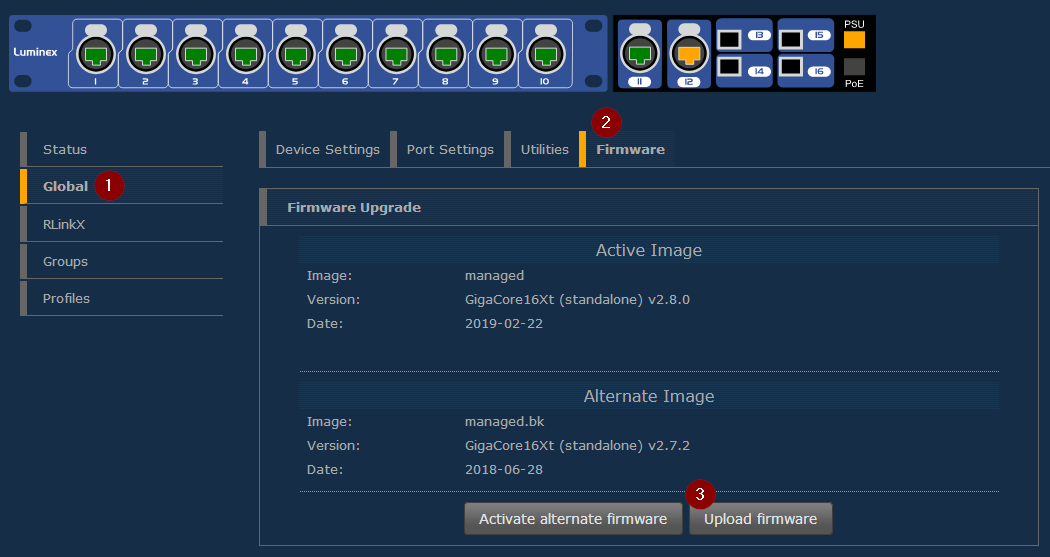
Enabling AVB
Use this process to enable the AVB protocols on the switch. Observe the mentioned limitations when the AVB protocol is enabled.
- In the left-handed navigation pane, enter group settings.
- Select the group in which you want to enable AVB.
- Open the advanced tab
- Enable the AVB check-box and apply.
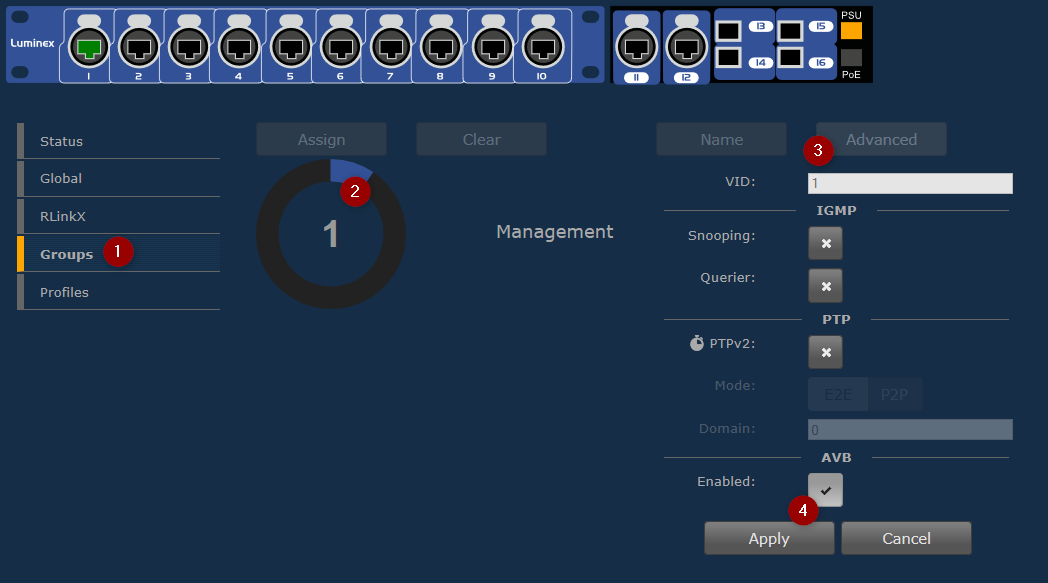
Confirm AVB enabled state
The status page will confirm which ports are AVB enabled. Ports are
listed with a blue label and AVB text. The page will periodically
refresh if port states change.
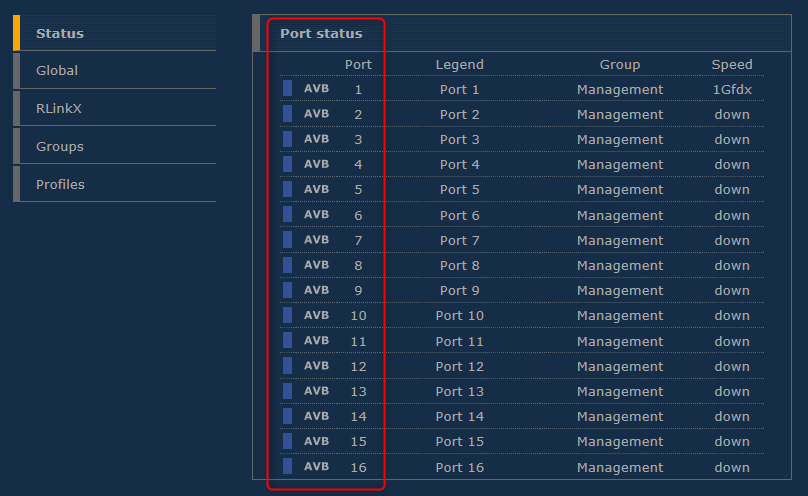
Related Articles
Using AVB on Luminex Switches - New GigaCore line
No additional service charges or licenses are required to enable the AVB feature-set. This article applies to all GigaCore Gen2 switches. References This article outlines how to use the web interface on the second generation GigaCore switches to ...AVB-Milan on RJ45 copper SFP modules
There exist different types of SFP modules: DAC, Fiber, RJ45 copper,... As the name applies, Direct Attach Cables (DAC) form a direct connection between 2 SFP ports. Fiber modules are essentially just a conversion between electrical and optical ...Milan-AVB
GigaCore switches support AVB / Milan. In the current firmware versions (as of writing: GigaCore v1.4.1 of gen2 and GigaCore v3.1.0 for gen1), AVB is enabled by default on all ports. Webinar In September 2025, Luminex organized a webinar about ...SFP modules
Introduction Luminex network switches support a wide range of Small Form-factor Pluggable (SFP) modules, providing flexible and reliable connectivity for professional AV and IT applications. Choosing the right SFP module is crucial to ensure optimal ...GigaCore Gen2 API documentation
In the attached document you can find all the web API commands available for the second generation GigaCore. The API is also available on the device itself by browsing to http://{YOUR_DEVICE_IP}/api/doc This API works for Gen2 GigaCore switches. All ...