Group aware RLinkX
Group aware RLinkX ring detection
RLinkX, which stands for Redundant Link by Luminex, is an automated system to indicate redundant paths between your GigaCore switches. It has been a well known feature of the first generation of GigaCore switches: if the blue LED is on, the port has a redundant path that is active and available. This gives the user confidence that if something goes wrong with the primary connection, there is at least one secondary path available.
RSTP - Rapid Spanning Tree Protocol
RLinkX consist of 2 elements:
- The Luminex ring detection protocol
- The Rapid Spanning Tree Protocol (RSTP) defined by IEEE.
RSTP is a network protocol that ensures that the logical network topology is loop-free. This allows the creation of a network 'ring' topology without triggering a packet storm. A ring topology can be very useful in the AV industry to create a redundant network: if one link would go down, the RSTP protocol would trigger a 'topology change notification' (TCN) and ensure that the logical network is redefined such that the network continues to operate.
RSTP is enabled on all ports that have RLinkX enabled. By default, GigaCore's come with RLinkX enabled on all ports.
Araneo
The Araneo network monitoring software has various tools to indicate the RSTP state:
- Dotted connections indicate discarding links. These are 'backup' connections that are currently not used to transmit data, but may become active if an active link would go down or if the topology would change.
- When the RSTP overlay is active:
- The RSTP bridge priority is indicated above each GigaCore. This can easily be modified by using the settings icon next to the priority.
- The root bridge for the topology of which the GigaCore is part, is indicated along with the priority of the root bridge. Using the 'locate' icon will bring you directly to the root bridge.
- The RSTP port roles is shown on each port. Hovering over the icon will give the port state and port role.
- "root" (in purple): root port connects to the root bridge. Root ports are always in the forwarding state.
- "dsgn" (in green), designated: The designated port provides a redundant link to the same segment as the root port. Designated ports are in a forwarding state by default.
- "back" (in orange), backup: The backup port provides a redundant link to the same segment as a designated port. Backup ports are in a discarding state by default and only forward traffic if they become designated ports.
- "alt" (in red), alternate: The alternate port is in a discarding state by default.
- "dsbl" (in grey), disabled: A disabled port is discarding, most often because there is no link active on this port.
'Original' RLinkX ring detection on first-generation GigaCore
The original system has a shortcoming: it can detect if a redundant path is available, but it doesn't verify if that redundant path has the same Groups / VLAN configuration.
Below is a very basic example of a setup that would result in Blue LEDs with the original RLinkX system. However, if the link between ports 9 would fail, there is no ISL connection anymore between the 2 switches. As a result, only the management group is redundantly connected.
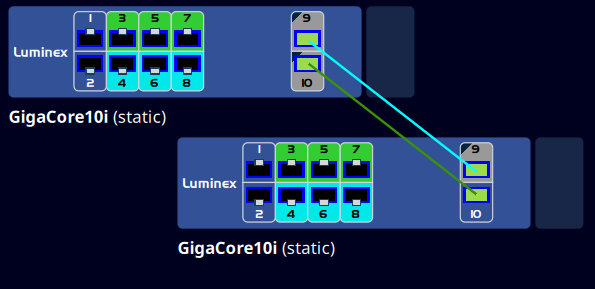
Therefore, we introduce an updated version of RLinkX, while maintaining backwards compatibility. This version will also check the groups configuration for the connected ports.
RLinkX will be introduced in v1.3.0 for the second generation GigaCore. The first generation will get the update to Groups-aware RLinkX in firmware version v3.1.0.
Therefore, we introduce an updated version of RLinkX, while maintaining backwards compatibility. This version will also check the groups configuration for the connected ports.
RLinkX will be introduced in v1.3.0 for the second generation GigaCore. The first generation will get the update to Groups-aware RLinkX in firmware version v3.1.0.
'New' RLinkX ring detection explained
Prerequisites
Before trusting the RLinkX indication, the basic group configuration should be consistent across the whole network. Especially:
- All groups should be consistent:
- VLAN IDs: a group should be assigned the same VLAN ID on each switch
- All trunks should be consistent:
- Untagged groups: the untagged group for a certain trunk should be the same on each switch
- Trunk members: a certain trunk should have the same set of groups on each switch
- Trunk group consistency: the groups within a trunk should be consistent on each switch
Note that these consistencies can be easily verified with the 'Health Check' feature inside Araneo, located in the top right corner.
A second point of attention: RLinkX ring detection will only work on ports that are a member of the management group. So it only work on ports that are assigned to the management group or that are assigned to a trunk that contains the management group. GigaCore's communicate with each other using a proprietary 'RLinkX' protocol, which is only done inside the management group.
Note that other ports can still have RLinkX enabled to benefit from RSTP functionality. RSTP isn't limited to the management group, only the redundancy indication has this limitation. This means that other ports will not get the blue LED indication.
Note that other ports can still have RLinkX enabled to benefit from RSTP functionality. RSTP isn't limited to the management group, only the redundancy indication has this limitation. This means that other ports will not get the blue LED indication.
RLinkX ring detection will only work for a port if RLinkX is enabled for that port.
Please keep in mind that RLinkX is an indication, it is never a guarantee for redundancy, especially not if these prerequisites are not fulfilled or when the port is part of multiple loops.
Partial redundancy
This detection mechanism introduces the principle of 'partial redundancy'. This is an indication for a port on which at least 1 Group is redundant, but not all groups on that port are redundant, meaning that not all groups of that port are configured on all ports of the redundant ring.
Indications
This new RLinkX version now has multiple indications in different locations:
RLinkX port mode colors
By clicking the 'Mode' button on your GigaCore, go to the RLinkX mode (blue mode). Ports can have the following colors:
| Color | Meaning |
Off | RLinkX disabled for this port |
Cyan | RLinkX enabled for this port, but no redundancy |
Orange | RLinkX partial redundancy or GigaCore in the ring that is does not have the Group-aware RLinkX functionality |
Blue | Full redundancy: for all groups that are a member of this port, there is at least 1 redundant path. |
'Global' RLinkX status LED
GigaCores have a 'global' RLinkX LED.
| Color | Meaning |
| Off | No ports on this switch have RLinkX enabled |
| Orange | At least one port on this switch is in the 'partial redundant' state |
| Green | There are no partial redundant ports on this switch |
Web Interface
Here are the indications you will see in the GigaCore web interface:
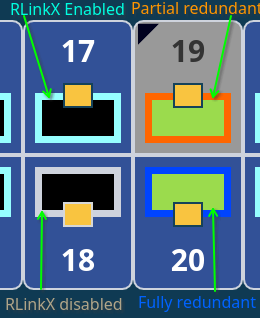
Examples
A couple of examples where the expected RLinkX states are indicated and explained
All ports in the management group, 2 connections
If you connect 2 GigaCore's with factory default settings together with 2 connections, the ports on these connections will light up blue: 'fully redundant'.
Only 1 connection
If there is only 1 connection between the 2 switches, the ports that have RLinkX enabled will light up Cyan: RLinkX enabled. There is no redundancy in this case.
ISL on inter-switch connections
When using ISL ports on the inter-switch connections and RLinkX is enabled on these ports, these ports will light up as 'fully redundant'.
Connection mistake
In this example, the second connection on the GigaCore16i should have been made with port 16, but due to a wiring mistake, it has been connected to port 13, which isn't an ISL port.
If RLinkX is enabled on all ports:
- Port 13 will be fully redundant (blue): The blue management group is present on all ports that are part of the ring
- Ports 9 and 10 of the GigaCore10i and port 15 of the GigaCore16i will be partially redundant: the blue management group is present on all ports in the ring, but all other groups in the ISL are missing on port 13, so these groups are not redundant.
- Port 16 of the Gigacore16i is in the cyan 'RLinkX enabled' state.
No management connection
In this example, the switches are connected through a group that is not the management group. This means that the switches cannot communicate with each other, so they cannot indicate any ring redundancy.
It is still necessary to enable RSTP on the red ports, so that RSTP can make 1 of the 2 connections the discarding connection and prevent a loop. All ports will be cyan (RLinkX enabled).
It is still necessary to enable RSTP on the red ports, so that RSTP can make 1 of the 2 connections the discarding connection and prevent a loop. All ports will be cyan (RLinkX enabled).
Custom trunks
If using a custom trunk for inter-switch connections, the RLinkX state will depend on the inclusion of the management group: if the management group is part of the custom trunk, the ports will be fully redundant (blue). If the management group is not included in the custom trunk, the switches cannot communicate to detect the ring and will show cyan: RLinkX enabled.
Note that the RLinkX indication is NOT a guarantee that all groups used on a switch are also included in the custom trunk. For example, the red group is assigned to ports 3 and 4, but the purple custom trunk might not include the red group.
First generation GigaCore
The new RLinkX indications will be available for the first generation GigaCore starting from firmware version v3.1.0. The indications work in the same way as already discussed, so with factory default settings, the above will give a blue, fully redundant indication.
Mixing RLinkX versions
The new RLinkX scheme is backwards compatible. This means that if a first generation GigaCore is part of the ring, that GigaCore will still detect the ring and indicate it with the 'old' indication: a blue LED. The GigaCore that is Group-aware, will indicate the ports as orange: there is a redundant ring, but there is also a GigaCore in that ring that is not announcing its group configuration, so the switch cannot verify if all groups are configured on all ports of the ring.
Related Articles
Feature: Layer 3 IP interface on a group
Introduction Starting from firmware version v1.7.0, GigaCore switches have the ability to add an IPv4 address to a group (that is not the management group 1). Once the IPv4 address is configured, it is possible to allow or block configuration of the ...GigaCore Gen2 API documentation
In the attached document you can find all the web API commands available for the second generation GigaCore. The API is also available on the device itself by browsing to http://{YOUR_DEVICE_IP}/api/doc This API works for Gen2 GigaCore switches. All ...Can I connect a Gigacore Gen1 Switch to a third party switch trunk?
This article applies to GigaCore Generation 1 devices. The same logic applies to Gigacore Generation 2 devices, but the interface looks a bit different. Note that Generation 2 GigaCore's have the option for 'custom trunks' and 'custom groups', this ...Support For Allen & Heath systems - GigaAce and DX
Introduction With default settings, it is not possible to have a Allen and Heath system run reliably on GigaCore switches. In a nutshell, it is because GigaAce and DX protocols rely on packet interval time to achieve clock synchronization. This means ...GigaCore 20t LCD info and symbols
GigaCore 20t LCD info and symbols When using a GigaCore 20t , the frontpanel LCD and encoder can be used to get info on the ports or quickly setup the ports of the switch. By default, the LCD will turn off after 600 seconds. This can be changed via ...